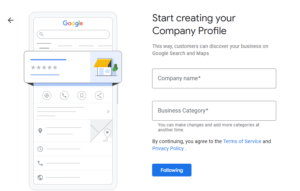Having a strong online presence is crucial for any business looking to stand out. One of the most powerful tools to achieve this is Google My Business, a free platform that can make a significant difference in your company’s local SEO ranking. In this article, we’ll explain what Google My Business is, how to create a business profile, and provide practical tips to optimize it and enhance your SEO in Google My Business.
Google My Business: What is it?
Google My Business (GMB) is a free tool provided by Google that allows businesses to manage their online presence in Google searches and Google Maps. This platform is essential for appearing in local search results and attracting potential customers near your location.
When someone searches for a business in their area, such as “café near me,” the results that appear at the top of the page are closely related to Google My Business profiles. This means that a well-optimized profile not only increases your visibility but also builds trust among users.
Key benefits of Google My Business
- Increased local visibility: Your business appears on Google Maps and in local search results.
- Customer interaction: You can respond to questions, post updates, and manage reviews.
- More visits: Facilitates users in finding your location, website, and contact information.
In summary, Google My Business not only enhances your local SEO but also strengthens your brand image and increases conversion opportunities.
5 steps to create your business profile on Google
If you don’t already have a business profile on Google, now is the time to create one. Here are the basic steps to get started:
- Access Google My Business: Go to the official Google My Business page and sign in with your Google account.
- Register your business: Enter your business name. If a profile already exists, you can claim it. If not, you’ll need to add it manually.
- Choose the right category: Select the category that best describes your business. This is crucial for Google to understand what you offer and to display your profile to the right people.
- Provide accurate information: Add your address, opening hours, phone number, and website. Ensure this information is consistent with what appears on other online channels.
- Verify your business: Google will ask you to verify your business to confirm ownership. The method varies depending on the type of business and may include video verification, phone call, video call, SMS, or postal mail.
Practical tips to optimize SEO on Google My Business
Once your business profile on Google is set up, the next step is to optimize it to improve its performance and your SEO ranking on Google My Business. Here are some essential tips:
Complete all profile information
Google prioritizes profiles that are complete. This means it’s not enough to provide just basic information; you need to ensure each section is detailed and up to date. Some actions you can take include:
- Write a detailed and compelling description of your business that includes relevant keywords for your industry and location.
- Upload high-quality photos showcasing the interior, exterior, and products or services you offer. Optimize these images with suitable resolutions and descriptive file names.
- Include links to your social media profiles and main website. This not only improves your SEO but also makes it easier for users to interact with your brand across different platforms.
- Add special hours for holidays or temporary changes in your operations. This demonstrates professionalism and prevents confusion among customers.
Include relevant keywords
When crafting each part of your profile, use keywords that reflect what you offer and your location. For example, if you have a café in Madrid, make sure to include terms like “café in Madrid” or “best artisan coffee in Madrid.” Use these keywords in:
- Your business description
- Posts you make on Google My Business
- Names and descriptions of the images you upload
- Responses to frequently asked questions or reviews. This way, Google will associate your profile with relevant searches and increase your chances of appearing in top results.
Encourage customers to leave reviews
Reviews are fundamental to local SEO. A profile with many positive reviews is more likely to attract new customers. To encourage customers to leave reviews:
- Directly ask them for their feedback after making a purchase or receiving a service. You can do this in a friendly manner via email or text message.
- Offer incentives, such as future discounts or small gifts, in exchange for an honest review.
- Respond to all reviews, both positive and negative, in a professional and appreciative tone. This shows that you value customer feedback and enhances your reputation.
Regularly post content
The posts section on Google My Business is a powerful tool to keep your profile active and relevant. Use this feature to:
- Share news, promotions, or special events you’re hosting.
- Publish articles or tips related to your industry that may interest your customers.
- Update your followers on changes in hours or services. Remember to include images and keywords in each post to maximize its impact.
Keep information updated
One of the main frustrations for customers is finding incorrect information. Make sure to periodically review:
- Opening and closing hours
- Your phone number and address
- Links to your website or social media profiles. If you make changes to your business, update this information immediately to avoid confusion or negative reviews.
Use optimized images
Images are crucial for capturing users’ attention. In addition to uploading attractive photos, ensure that:
- The images are in an appropriate format (JPEG or PNG) and compressed to avoid slowing downloading times.
- Each photo has a descriptive file name, such as “cafe-madrid-interior.jpg.”
- Images have relevant ALT tags, as this improves accessibility and SEO. Consider also uploading short videos to showcase your products, services, or the ambiance of your business.
Leverage Google My Business insights
This tool provides valuable data on how users interact with your profile. For example, you can find out:
- How many clicks your website link receives
- How many phone calls are generated from your profile
- Which types of searches lead users to your business. Use this information to adjust your strategy, such as improving posts that have performed well or focusing on keywords that generate more traffic.
By following these tips and being attentive to improvement opportunities, your Google My Business profile will not only be more visible but also attract more customers and strengthen your online presence.
If your company also aims to expand beyond the local scope, integrating international SEO strategies is crucial. At Linguaserve, we specialize in adapting and localizing content for different global markets. With our help, you can take your business to the next level and stand out anywhere in the world.
Google My Business is an essential tool for enhancing your online presence and attracting local customers. However, combining this strategy with an international focus can open up new growth opportunities. The time to act is now!